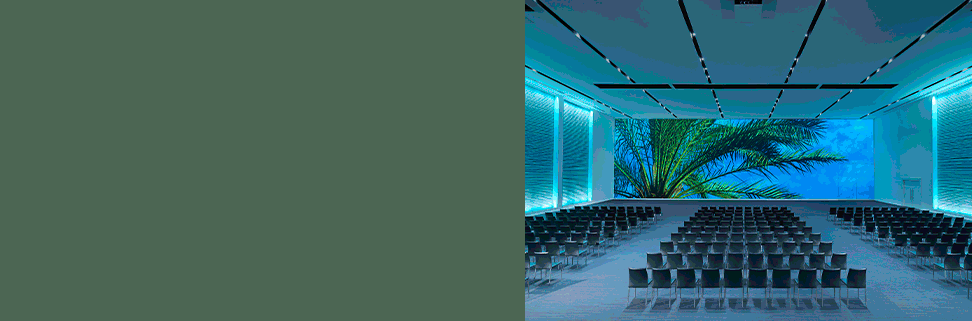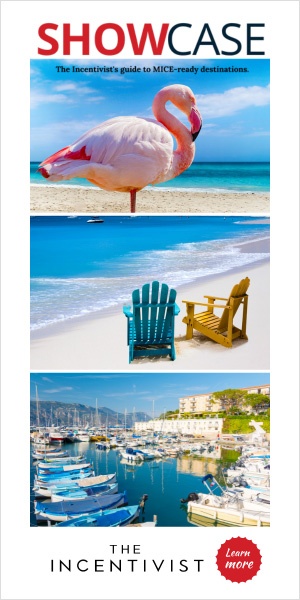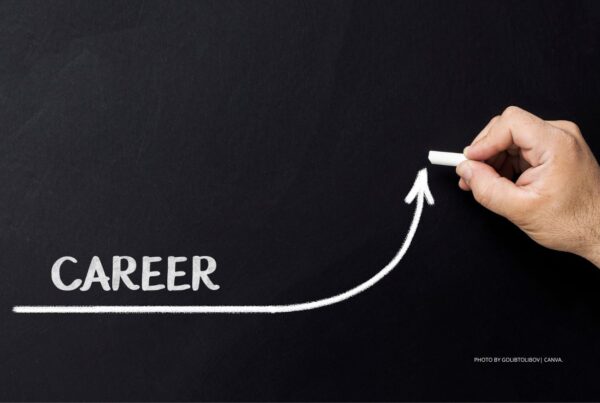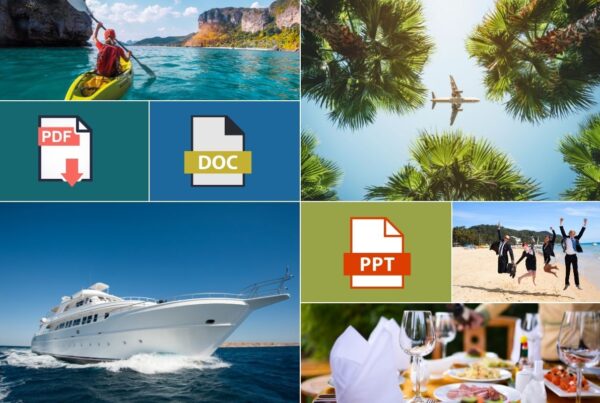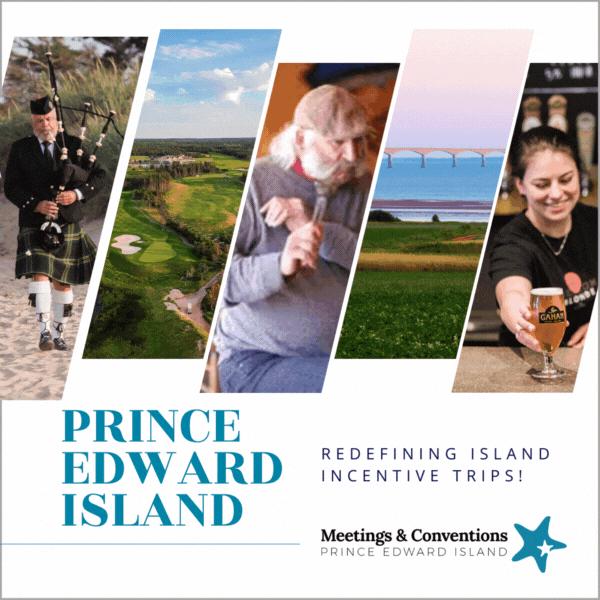Even with reopening underway around the world, it looks like working from home (WFH) and virtual meetings are here to stay.
Over the last few months, we’ve met with colleagues and clients on Zoom, GoToMeeting, Microsoft Teams, Google Hangouts, Adobe Connect and other platforms. And one thing we’ve learned from those meetings is that professional development must now include mastering the craft of looking good online.
Photographer Donna Santos is a master of making people look good—in images, videos and online. Last month she posted a blog outlining 17 Zoom meeting tricks (but applicable to most platforms) to help attendees look good when they attend online meetings. Here are our five favourites from her list.
DIY trick to achieve rockstar lighting
For any virtual meeting, you need at least one source of light—any light. The most common source of light is natural light coming from the window. Some people use lamps, garage lights, household LED lights. No matter what you use, boost your lighting by using a reflector to shine some of the extra light back on to you. You may not have a reflector lying around your house, so here is DIY alternative made from a binder and a roll of aluminum foil.

Once you’ve made your reflector, position it so it reflects whatever light source you’re using. In the image below, Donna shows you the (flattering) difference it makes.

Find your best natural camera angle
This is not the time for “selfie moments” so throw those vanity angles out the window for a second here. There is one angle that is universally appealing for virtual meetings, and it’s not high up, to thin down your face, like a lot of people are suggesting.
For any meeting, place your camera at EYE LEVEL. A virtual meeting needs human connection and if your video is not relatable, it will be a distraction. Angles that are too low or too high will be distracting.
Humanize your meeting by literally levelling with and looking in the eye of the people you are talking to. Tools you can use to make sure your eyes align with your camera lens are a mini tripod and a laptop stand.


Always check your posture
When we are sitting down, our natural tendency is to hunch over. If you typically sit down during your Zoom meetings, push your chair away from your desk about five inches and then sit at the front end of the chair. Sitting this way will correct your posture automatically. Standing up, of course, is an even better way to be in meetings, as it will reduce aches and pains and will give you the ability to be dynamic in your body language.
Use the Zoom Instant Touch Up effect
Late night? Couldn’t sleep? Don’t have the time or energy to put on make-up? Face gets shiny after five minutes? Just need a little appearance boost. Zoom has a feature to help with that. Check out the two photos below. The one on the right has the Instant Touch-Up effect on.

For the camera shy: Maximize your exposure on Zoom with an updated profile
If you’re having a camera-shy day or for some reason can’t have your camera on, represent yourself with a good professional headshot.
The Zoom profile picture size limit is 2MB and accepts jpg, gif and png formats.
Your photo may be larger than 2MB. To quickly reduce it, attach the photo to an email, press send and then pick the size you need when prompted. There are other apps you can use for this, like Image Size.
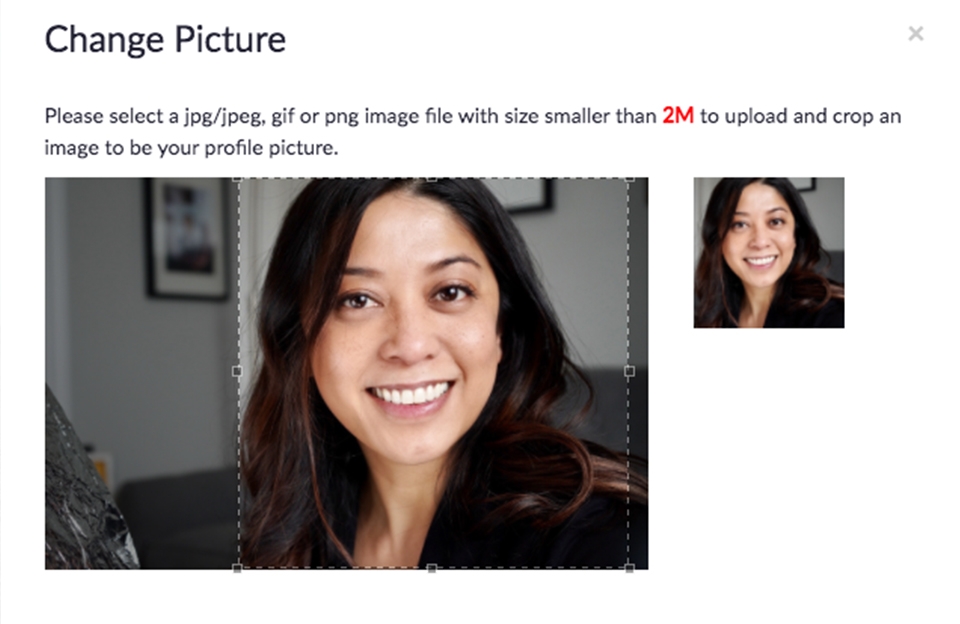
Like to know 12 more tricks for looking good in virtual meetings?
Check out Donna’s blog post at Donna Santos Studio.